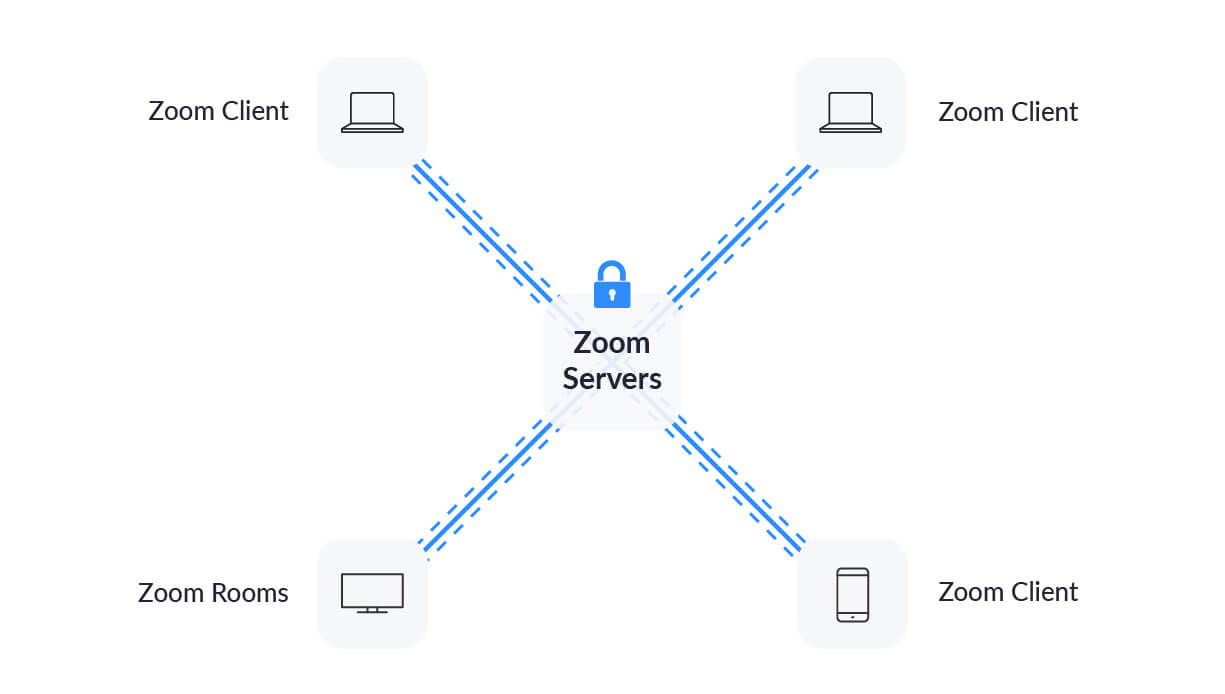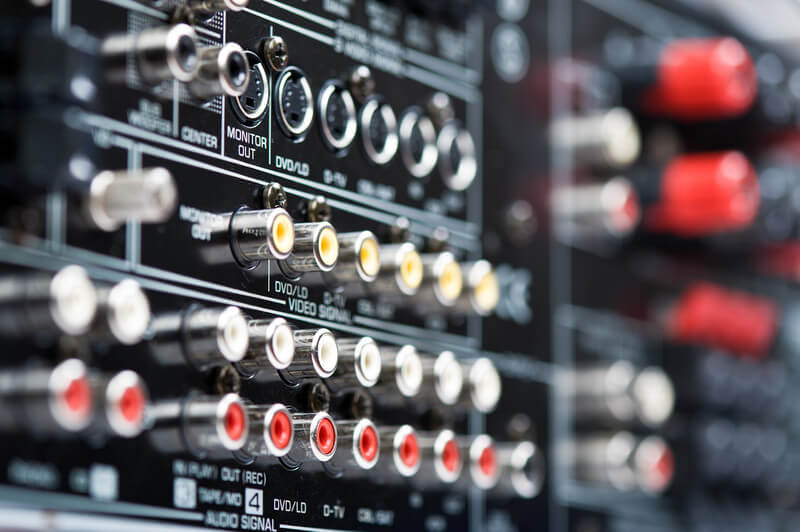Why Event Apps are the Must-have Tool for Event Organizers
In-person events are back in full force. As attendees return to in-person meetings and conferences, event organizers can finally turn their thoughts around to enhance the physical event experience again.
An increasingly popular tool for event organizers is event apps. These are used throughout your event to keep attendees informed, inspired, engaged, and entertained and are particularly useful for large or complex events.
What is an Event App?
Put simply, an event app is a dedicated app supporting the details of your event. A typical event app will include features such as an agenda, speaker information, venue information, and more. It is fast becoming one of the more common forms of event technology.
Apps help attendees and hosts organize and manage their events, with hosts giving access to important event information and attendees being able to plan their time, build a personalized schedule and choose how best to use their time at your event.
The Benefits of Event Apps
Event apps are a great way to keep attendees fully updated before and during your event. You can inform everyone of real-time changes such as a change to a seminar theater, an overrunning session, or a replacement speaker. Push notifications directly from the app mean that attendees don’t need to stay glued to their emails all day and they also ensure that the appropriate attendee group gets the same update at the same time. For example, registrants for a particular breakout session will all be informed of a room change through a common push notification sent directly to them.
Event apps are great for push notifications, and they give attendees so much information right at their fingertips. From floor plans to speaker bios, attendees can access everything they need with minimal disruption. Some event apps even allow people to join sessions remotely, allowing for late changes to scheduling and maximizing attendance.
Another major benefit is the sustainability of event apps. “Providing all of your information digitally via an event app saves a lot of printing and paper,” says Velasquez, “making it a sustainable alternative to traditional printed agendas and event information packs.” It also means that if information changes occur last minute, it’s just a case of updating it on the app rather than replacing a bunch of printed materials.
The Drawbacks of Event Apps
Not every event will benefit from an event app. For instance, a small, informal event probably won’t require an event app, as the host can simply keep everyone informed about the schedule and any changes to the day. In this case, it will likely be an unnecessary expense, and you will likely be better off spending the budget elsewhere.
Event apps also won’t appeal to every audience. If your attendees aren’t particularly tech-savvy, they may not want to download an app onto their personal devices, meaning adoption may not be as high as you would expect.
Another consideration is the quality of the connection in your event venue. For venues commonly used for events, such as conference centers or hotel business suites, connectivity isn’t likely to be an issue, as they will have good-quality Wi-Fi that can handle a lot of users. However, if you’re choosing a smaller venue not typically used for corporate events, such as a bar or a restaurant, you may find that the Wi-Fi is patchy or non-existent. In this case, an event app will just create frustration and attendees may not be able to access the information they need when they need it.
What’s the Best Event App?
The right event app for you depends on factors such as your event budget, event complexity, the technical know-how of your attendees, and your personal preferences.
AMI, for instance, offers event app technology that makes it simple to build your event app from scratch, whether it’s for 30 people or 30,000. From building the app to pushing information to attendees and from getting virtual attendees involved to measuring engagement in real-time, you have the power to do everything from an all-in-one app.
Tips for Creating an Event App
The good news is that if you’re considering an event app, it’s a straightforward process with a great payoff. All you need is the information from your main event page (which may be your website or your event platform) and someone to keep the app updated before and during the event.
Some key tips for making your event app as successful as possible include:
- Branding your app – many event apps allow you to add relevant logos, colors, and imagery to ensure your app looks and feels like part of the overall event branding
- Integrate the app into the event – conduct real-time polls through your event app for a more interactive, engaging approach, or run contests or treasure hunts through the app during the event to keep attendees interested.
- A one-stop shop for your event – make attendees’ lives easier by allowing them to store tickets, personalized agendas, maps, and any 1-to-1 meetings in the app, making it a must-have for your event.
- Turn on push notifications – attendees will appreciate being kept in the loop about what’s going on at the event, whether adjustments to the schedule, the arrival of a special guest, or additional speakers joining a panel.
- Exclusive content – get your attendees intrigued with app-exclusive content, such as bonus videos from your speakers, extra downloadable resources, or information about “secret sessions.”
- Pre-and post-event content – get attendees excited about your event with sneak peeks and preview content. And follow up after the event (before they delete the app) with an attendee survey, slides from the seminars, and social media contacts for key speakers.
If you need support with creating your event app, we’re here to help!
American Meetings, Inc. has dozens of ideas for increasing audience engagement. Our number one goal is to deliver an event that attendees find relevant, educational, and most of all memorable.
Simply get in touch with AMI today, and we will be happy to assist.


 We all know now Zoom got it wrong…way wrong. However, let’s take a step back and look at the software objectively and with a little hindsight. The software, when used with all of its tools, is quite secure. Implementing the waiting room and password functions alone will stop any “Zoombombing” and unauthorized access. As their CEO, Eric S. Yuan, communicated in a recent post:
We all know now Zoom got it wrong…way wrong. However, let’s take a step back and look at the software objectively and with a little hindsight. The software, when used with all of its tools, is quite secure. Implementing the waiting room and password functions alone will stop any “Zoombombing” and unauthorized access. As their CEO, Eric S. Yuan, communicated in a recent post: